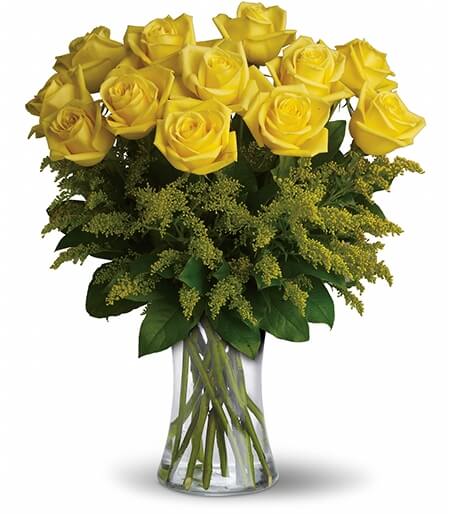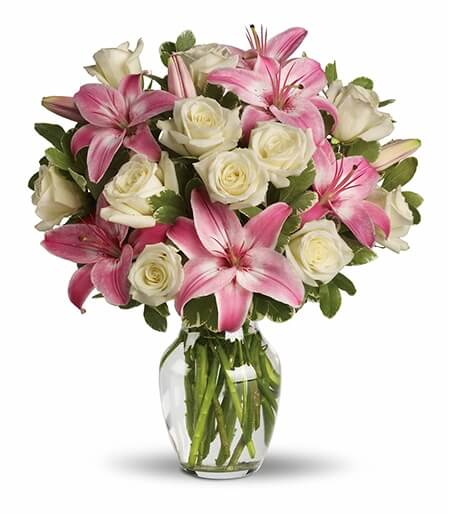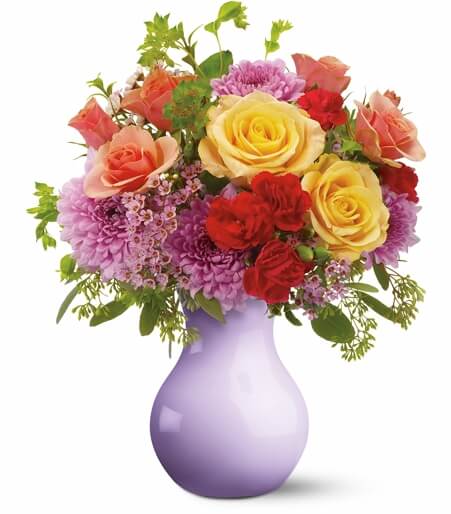/blog/images/millenial-selfie2.jpg)
Social media has forever changed the way we connect—whether it's staying close to loved ones across the globe or meeting new people who share our interests. Platforms like Instagram, TikTok, and X bring us together, creating a "global village" where distance no longer limits our connections.
Why send Social Flowers to your social media connections?
But how do you make your connections stand out? How do you build lasting relationships on social media? Whether you're strengthening friendships, expressing gratitude, or sparking a new romance, sending real flowers is a thoughtful and timeless gesture that takes on new meaning when shared through social media. Here's why Social Flowers can be the key to deepening your social connections and how you can use it creatively on different platforms.
Reasons to Send Social Flowers on Social Media
- To Make Someone Feel Special: Sending flowers tells the recipient they’re on your mind and is one of the simplest ways to spread happiness. Whether you’re marking a celebration or just want to brighten their day, this simple act shows they are appreciated and valued. When shared on social media, It’s a beautiful way to nurture your connection.
- To Celebrate Special Occasions: From birthdays, anniversaries to career celebrations, flowers are a beautiful way to mark important life events. When sent via social media connections, they show that you care, even if you can't be there in person.
- To Show Romantic Interest: If you’re looking to express your romantic feelings in a thoughtful and classy way, flowers are a timeless symbol of affection. They can be a subtle yet impactful way to flirt, letting someone know you're thinking of them without saying a word.
- To Make an Impression: Flowers can be a memorable way to capture attention. Whether you want to stand out to someone you admire, impress a potential client, or close a business deal, flowers leave a lasting impression.
- To Be Seen as Thoughtful and Caring: Sending flowers makes you look good! Using flower delivery to make a connection will let you be seen as thougtful, generous, kind, and with Social Flowers, even unique and modern.
- To Offer Sympathy: When someone in your social network is going through a tough time, sending flowers is a meaningful way to show your support and offer comfort. It's a compassionate gesture that expresses sympathy when words fall short.
- To Say You’re Sorry: Sometimes, a heartfelt apology requires more than words. Sending flowers conveys sincerity and thoughtfulness, showing the recipient that you’re truly sorry in a meaningful and personal way.
- To Thank Someone: Whether someone has helped you out professionally or personally, flowers are a beautiful way to say, "Thank you" and let them know their effort is appreciated.
Reasons to Request Social Flowers on Social Media
On the flip side, as a creator/influencer receiving or even requesting flowers through social media carries its own special charm. Here’s why someone might enjoy receiving or subtly requesting a bouquet:
- To Feel Adored and Special: There’s something magical about receiving flowers. Receiving flowers makes you feel valued, cherished and the center of someone’s attention.
- To Get Noticed: Flowers aren’t just for private admiration—they can also draw attention in a positive way. Whether it’s a thoughtful gift from a friend or a romantic gesture, flowers often make a splash on social media, showcasing that you’re special to someone.
- To Uplift Your Mood: Sometimes, all it takes is a beautiful arrangement of flowers to turn your day around. They bring color, joy, and positive energy into your space, instantly boosting your mood.
- To Mark Special Moments: Receiving flowers for birthdays, anniversaries, or milestones not only celebrates the occasion but also makes the moment more memorable and cherished.
How to Send Social Flowers via Social Media
We make it easy to build connections via flowers - find out How it Works and follow the steps below for social media.
- Choose a fresh bouquet at SocialFlowers.com
- We provide you a “You’ve got Flowers Link” and you send it via social media
- Recipient clicks the link to choose where and when to receive flowers
- All information is kept private and secure
- Sender is only charged if the social media connection accepts
- Your flowers are hand-delivered by our local florist partner
- Recipient shares a picture or video - earning credits for them and the sender
Flower Delivery on Different Social Channels
Each social media channel has its own ecosystem - with unique features, audiences, and communication styles. Sending and receiving Social Flowers can be customized to the culture of each platform. Here’s how you can creatively deliver flowers through the different social networks:
Sending Social Flowers on Facebook and Instagram
/blog/images/facebook4.jpg)
Facebook is all about connection where as Instagram is more about visual appeal, making them both ideal platforms for sharingthe beauty and emotion behind sending flowers.
- Story Highlights and Aesthetic Posts: Post aesthetically pleasing photos or videos of flower deliveries, whether you’re sending or receiving them. This can create a sense of connection and appreciation for your followers on IG and FB while showing off your thoughtful side.
- Celebrating Life Events: Send flowers for birthdays, weddings, anniversaries, or new baby arrivals and tag the recipient in your Instagram stories or posts. It's a way to celebrate their
/blog/images/instagram2.png) milestones publicly while strengthening your bond.
milestones publicly while strengthening your bond. - Beautify Your home: As a creator you can ask your followers to send you Social Flowers. Then you can display them in your home and beautify it.
Sending Social Flowers on TikTok
/blog/images/tiktok2.png) TikTok is a platform built around creativity, trends, and viral content. By incorporating the concept of sending or receiving flowers into your content strategy, you can create engaging, emotional, and visually appealing videos that attract new followers and deepen your connection with your audience. Here's how TikTok creators can use the idea of sending flowers to boost engagement and gain more followers:
TikTok is a platform built around creativity, trends, and viral content. By incorporating the concept of sending or receiving flowers into your content strategy, you can create engaging, emotional, and visually appealing videos that attract new followers and deepen your connection with your audience. Here's how TikTok creators can use the idea of sending flowers to boost engagement and gain more followers:
- Emotional Reactions and Moments: Document the process of sending flowers to someone special in your life—be it a friend, family member, or someone who’s been having a tough time. Show their reaction to receiving the flowers. These genuine, emotional moments can go viral, attracting more followers who appreciate authentic, feel-good content.
- Romantic Gesture or Flirtation Storyline: If your niche allows for romantic or playful content, create a mini-series where you show how romantic interests captured your attention through flowers. TikTok viewers love a good love story, and they’ll likely follow to see how it unfolds.
- Flower Chain Reaction: Start a “flower chain,” where you send flowers to one creator, and they, in turn, send flowers to someone else, with each person documenting the experience. The chain could grow, involving multiple creators and generating cross-platform buzz.
Sending Social Flowers on Reddit
/blog/images/reddit4.png) Reddit is often called the front page of the internet for a reason. Reddit’s active community of users find and post the best of the internet on the frontpage and its thousands of subreddits. Reddit operates through niche communities (subreddits) and offers a different ecosystem, where anonymity can encourage genuine gestures of kindness.
Reddit is often called the front page of the internet for a reason. Reddit’s active community of users find and post the best of the internet on the frontpage and its thousands of subreddits. Reddit operates through niche communities (subreddits) and offers a different ecosystem, where anonymity can encourage genuine gestures of kindness.
- Participate in Gifting Communities: Subreddits like r/RandomKindness encourage users to send surprise gifts, including flowers, to others. Participating in these communities fosters connections based on generosity and thoughtfulness.
- Supporting Someone Going Through Tough Times: In support-focused subreddits, like r/MentalHealth or r/GriefSupport, sending flowers to someone anonymously or via direct messaging can provide emotional support in a thoughtful way.
- Celebrating Achievements in Niche Communities: Sending flowers can also be a way to congratulate someone in a subreddit focused on career achievements, gaming victories, or personal development milestones.
How Flowers Can Be Used in a Professional Setting of LinkedIn
/blog/images/linkedin1.png) LinkedIn, the go-to platform for professionals, requires a more formal and thoughtful and creative approach when sending Social Flowers. Here, it’s less about romance and more about nurturing professional relationships and celebrating milestones. Here's are some ideas on how flowers can be used.
LinkedIn, the go-to platform for professionals, requires a more formal and thoughtful and creative approach when sending Social Flowers. Here, it’s less about romance and more about nurturing professional relationships and celebrating milestones. Here's are some ideas on how flowers can be used.
- Business Appreciation: Sending flowers to a business partner, colleague, or client can be a sophisticated way to thank them for a successful collaboration or deal closure. A carefully chosen bouquet can express gratitude while reinforcing a positive impression of you as thoughtful and detail-oriented.
- Sales Prospecting: By integrating flowers into your sales prospecting efforts, you can open new doors or close deals with high value clients. It creates a positive and lasting impression that differentiates you from competitors and demonstrates your genuine interest in the client’s needs.
- Celebrating Professional Milestones: Congratulate someone on a new job, promotion, or business anniversary by sending flowers. It’s a subtle yet impactful gesture that stands out in the business world.
- Networking Gesture: Use flowers to create a lasting impression after a meeting or networking event. A professional follow-up accompanied by flowers can set you apart in an elegant and classy manner.
Sending Social Flowers on Snapchat
/blog/images/snapchat.png) Snapchat’s core strength is its ephemeral, personal messaging format. Sending flowers here should feel casual, spontaneous, and intimate.
Snapchat’s core strength is its ephemeral, personal messaging format. Sending flowers here should feel casual, spontaneous, and intimate.
- Flower-Themed Snap Stories: Share your flower-sending experiences through your Snapchat stories. Document how you send flowers to someone special, capture the process in real-time, and share the recipient’s reaction (with their consent). This brings an intimate and heartfelt narrative to your content.
- Specialized Snap: Tell your followers for those that send you Social Flowers you will send them a custom snap just for them.
- Snapchat Streaks with Floral Themes: If you have ongoing streaks with followers, send flowers virtually through snaps to show appreciation or celebrate milestones like streak anniversaries. It’s a fun way to nurture close connections.
Sending Social Flowers on OnlyFans
/blog/images/onlyfans.png)
OnlyFans is a more private platform designed for exclusive content. Sending flowers on this platform can be a way to enhance personal connections with creators.
- Elevating the Engagement Beyond Transactions: While the OnlyFans experience is often driven by tipping, subscriptions, and exclusive content, sending flowers represents a more meaningful and personal gesture and gets you into her world.
- Establish a Deeper Connection: Stand out in a creator’s community to thank a creator for their content or a personal interaction.
Sending Social Flowers on Twitter
/blog/images/twitter.png) Twitter thrives on real-time interactions, short messages, and viral trends. Sending flowers on Twitter can be done in creative and engaging ways that align with the platform’s fast-paced nature.
Twitter thrives on real-time interactions, short messages, and viral trends. Sending flowers on Twitter can be done in creative and engaging ways that align with the platform’s fast-paced nature.
- Tweet Flower Surprises to Followers: Use flowers as a way to thank or surprise your followers or valued connections publicly. Tweet a photo or a GIF of flowers and tag a follower who has supported you then tell them to check their DMs for Social Flowers. Public acknowledgments like this can make someone feel special while encouraging others to engage more in the hopes of being noticed.
- Flowers for Special Milestones: Ask your followers to send Social Flowers to mark special moments and then post about it after receiving.
Sending Social Flowers on WhatsApp
/blog/images/whatsapp.png) WhatsApp’s direct messaging structure allows for intimate and personal exchanges, making it an ideal platform for sending flowers for more personal connections.
WhatsApp’s direct messaging structure allows for intimate and personal exchanges, making it an ideal platform for sending flowers for more personal connections.
- Surprise a Loved One: Send flowers to a friend along with a heartfelt audio message. People from overseas can send flowers easily to the US and Canada to relatives and loved ones without having to worry about the delivery address, choosing a florist, time zones and when they receive the flowers. The real-time messaging and intimate nature of the platform allow you to immediately see and share their reaction.
- Romantic or Friendly Gestures: For a romantic partner or close friend, sending flowers via WhatsApp is a personal way to strengthen your relationship. The platform’s private nature makes it perfect for intimate gestures.
- Thank You or Apology: If you’ve had a disagreement or someone has helped you, use WhatsApp to send flowers with a message of thanks or apology. It’s a direct, meaningful way to show appreciation or make amends.
Send Social Flowers on your Favorite Social Media platform
Each social media platform has its own unique culture and audience, and using flowers as a gesture can be tailored to fit those environments. On LinkedIn, sending flowers strengthens professional connections, while on TikTok, it can create engaging and viral content. Instagram focuses on aesthetic and personal stories, Reddit fosters community through anonymous gestures while WhatsApp offers intimate real-time interactions. By adapting how you send or receive flowers based on each platform’s ecosystem, you can create meaningful, lasting impressions that will grow your connections.