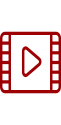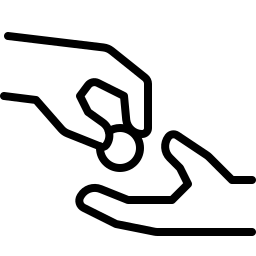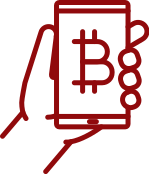Choose a fresh bouquet at SocialFlowers.com
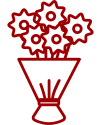
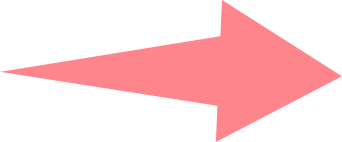
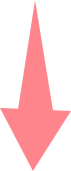
Provide the recipient’s email, mobile or use a social media connection *

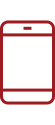
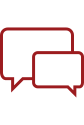
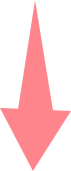
Recipient uses the link to choose where and when to receive flowers

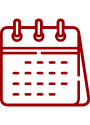
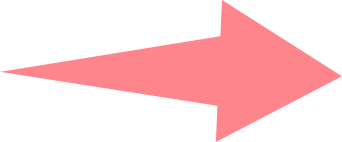
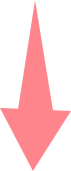
We email or text them a “You’ve Got Flowers!” link OR you send it via social media
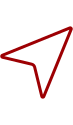

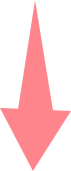
You are only charged when the recipient accepts your flowers
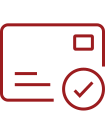
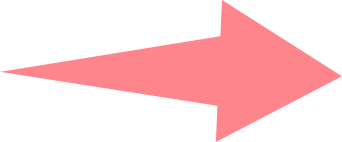
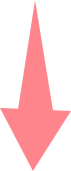
All information is kept private and secure


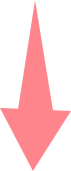
Your flowers are hand-delivered by our local florist partner
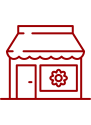
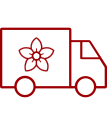

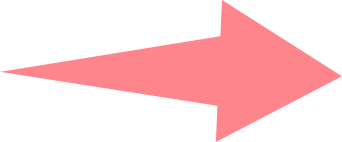
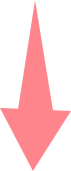
Recipient shares a photo or video and earns credits for both of you